- 10 minute setup time
- No power connection or Wi-Fi required
- Receive phone alerts for any unexpected movement
Simply turn the device on, pair with your phone via our free app and fit it to your container wall/door. In less than 10 minutes you have a security system for your container that will alert your phone when it sensors any unexpected movement.

-
Monitor Assets
STS Secure makes it easy to secure places and assets with alerts of any unexpected movement direct your smartphone.
-
10 Minute Setup
Use the STS Secure app to pair with your device. Then attach the device to your wall. 10 minute setup time!
-
Add Monitoring Times
if you're away form your asset from 6pm to 7am. Make this your time period for when you receive alerts for unexpected movement.
-
View Alert History
See the list of unusual activities so you can keep track of what's happening.
-
Multiple Users
Setup notifications to be shared with multiple users. This allows your security to be monitored by more than one person to help surveillance.
-
Adjust Settings
Adjust the sensor settings to suit your location. You can adjust for outdoors & indoors to get the best settings for your sensor.
-
Instant Alerts
App notifications display instantly to allow you to investigate why there is unexpected movement at your place or near your assets.
-
Free App
Free smartphone app. For Apple devices the app requires iOS 10.0 or later. For Android the app requires Android 5.0 and up.
-
Bluetooth Sync
Easily pair your device to your phone with bluetooth. Setup only takes 10 minutes from pairing to your phone to attaching on your wall.
-
Pause Alerts
Easily use the app to pause the alerts. I.e. pause alerts for 1 hour and alerts will auto-turn-on after the hour is complete.